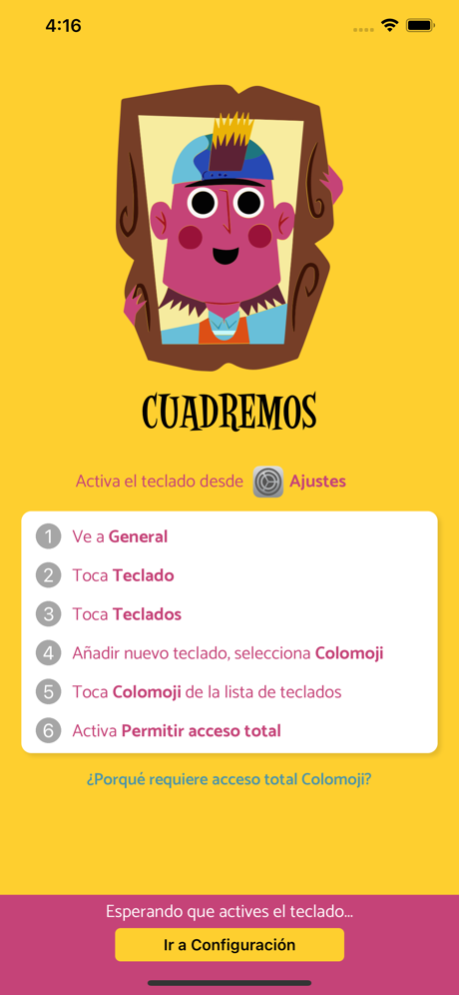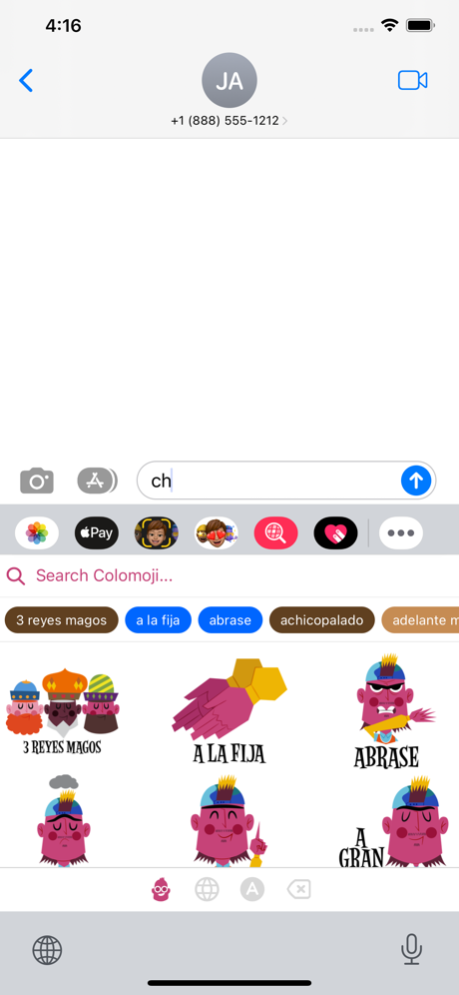Colomoji Keyboard 1.0.5
Continue to app
Free Version
Publisher Description
Con dichos como "culicagado" y "por si las moscas" los Colombianos se distinguen en su acento y su hablado.
Ahora usted puede agregar estos dichos a sus conversaciones con Colomoji. El set de Colomoji enlaza al man de los "Minutos", que todos conocen, y no dejara duda de que usted es Colombiano o se acabe de terminar la serie de Narcos.
Si crees que nos hacen falta mas stickers o expresiones, has tu comentario en la sección de review e interatemos agregarlas en futuras actualizaciones!
-----------------
Colombians are the epitome of making up funny phrases, and we have to admit, they are funny as hell. It's not often a mom refers to their son as "dirty butt" or have a friend bring an umbrella on a sunny day "por si las moscas".
Now you can spice up any conversation with the funniest and widely used Colombian phrases. The Colomoji set comes with the infamous "Minutos" guy that you either love or hate, along with phrases that let everyone you talk to know you're Either Colombian or just binge watched Narcos.
If you have any suggestions for more designs or phrases, please let us know in the review section, and we'll try to include them in future updates!
Mar 23, 2022
Version 1.0.5
- Improvements & bug fixes
About Colomoji Keyboard
Colomoji Keyboard is a free app for iOS published in the Food & Drink list of apps, part of Home & Hobby.
The company that develops Colomoji Keyboard is Jesse Arroyave. The latest version released by its developer is 1.0.5.
To install Colomoji Keyboard on your iOS device, just click the green Continue To App button above to start the installation process. The app is listed on our website since 2022-03-23 and was downloaded 1 times. We have already checked if the download link is safe, however for your own protection we recommend that you scan the downloaded app with your antivirus. Your antivirus may detect the Colomoji Keyboard as malware if the download link is broken.
How to install Colomoji Keyboard on your iOS device:
- Click on the Continue To App button on our website. This will redirect you to the App Store.
- Once the Colomoji Keyboard is shown in the iTunes listing of your iOS device, you can start its download and installation. Tap on the GET button to the right of the app to start downloading it.
- If you are not logged-in the iOS appstore app, you'll be prompted for your your Apple ID and/or password.
- After Colomoji Keyboard is downloaded, you'll see an INSTALL button to the right. Tap on it to start the actual installation of the iOS app.
- Once installation is finished you can tap on the OPEN button to start it. Its icon will also be added to your device home screen.